parts of computer, computer, hardware, software, operating system,storage unit
Computer is an electronic machine. It runs on electricity. It takes inputs from you. It uses some program (set of instructions) to process these inputs. Finally it delivers output as per your requirement. It can also store your data. You can retrieve this data later on.
Computer Working:
INPUT- >PROCESSING- >OUTPUT
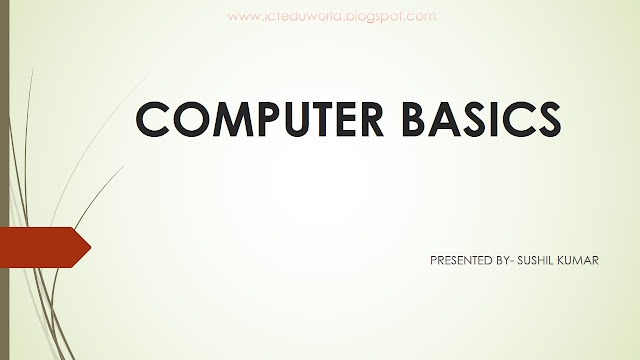
INTRODUCTION OF COMPUTER
PARTS OF COMPUTER
Input device - The input devices are used for transferring user’s data to the computer. The input devices takes input data from keyboard,mouse,scanner etc devices and send the data in the form of electrical signals and then computer's Input-output processor converts that signal into digital data for computer system.
Output devices - An output device is any electronic or mechanical equipment connected to a computer and used to transfer data out of the computer in the form of text, images, sounds, or other media. Examples of output devices include speakers, headphones, printer and screen/monitor.
Processing
Working on data to get the meaningful information is called processing. In computer, calculation and manipulation is done inside the Central Processing Unit(CPU) . It act as brain of the Computer.The performance of your computer is based on simple mathematical operations.
CPU is the device, that controls all the operations. The CPU has integrated ALU (Arithmetical Logical Unit). This unit is responsible for all mathematical and logical operations.
In the CPU there are three separate units such as
1. Control Unit
2. Memory Unit
3. Arithmetic and Logical Unit
Control Unit:-The control unit is a component of a computer's CENTRAL PROCESSING UNIT (CPU) which directs operation of the processor. It controls communication and co-ordination between input/output devices. It reads and interprets instructions and determines the sequence for processing the data.
It directs the operation of the other units by providing timing and control signals. All computer resources are managed by the CU (Control Unit). It directs the flow of data between the Central Processing Unit (CPU) and the other devices.
Memory Unit:- When a program is fed into the input unit, the information is translated into the machine language and stored in the main memory only on the instruction of the Control Unit. When the instruction is given to the computer by the user to execute the program, the control unit instructs the memory unit to supply the data and information to ALU for processing. The processed date and results are sent back by the ALU to the memory unit to store them in separate location for future use by the instructions of Control Unit.
Arithmetic and Logic Unit:- This unit handles both arithmetic and logic operations. On the instructions of the Control unit and data available from the main memory, the ALU operates on the data and sends the processed results back to the main memory to store in separate locations. This unit does Mathematical (+,-,X,/) relational(<,>,=,>=,<=,!=) logical operations(AND, OR).



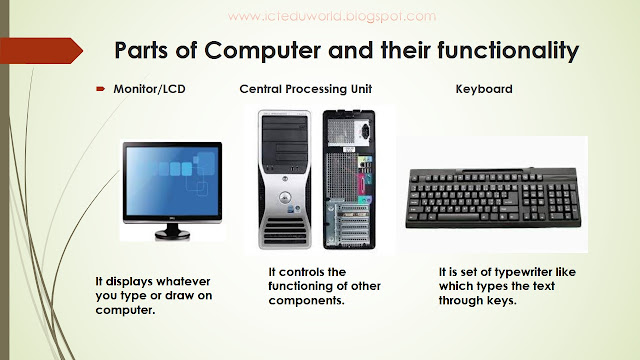

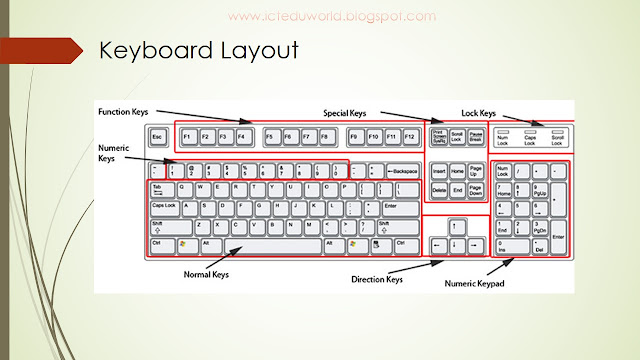
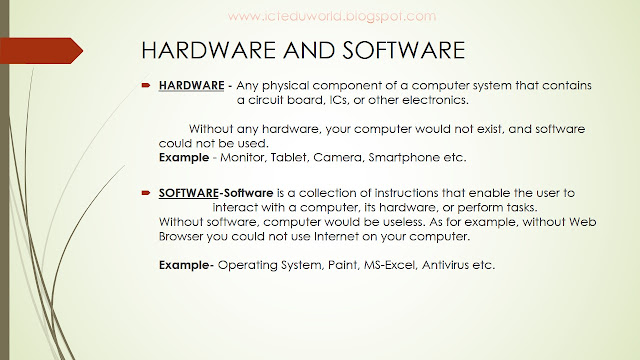
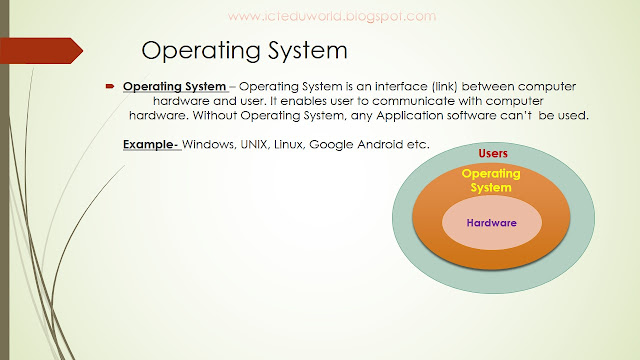

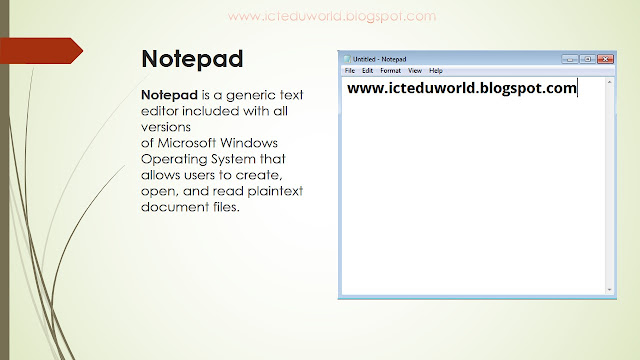











good computer tutorial
ReplyDeleteComputer Basics >>>>> Download Now
Delete>>>>> Download Full
Computer Basics >>>>> Download LINK
>>>>> Download Now
Computer Basics >>>>> Download Full
>>>>> Download LINK jn
Digitally sign your multiple pdf docs file just one click.
ReplyDeleteBulk PDF Signer
PDF Auto Signer
This article is very nice. I got information to improve my blog traffic. Thank you very much
ReplyDeleteDigital Signature Certificate
Computer Basics >>>>> Download Now
ReplyDelete>>>>> Download Full
Computer Basics >>>>> Download LINK
>>>>> Download Now
Computer Basics >>>>> Download Full
>>>>> Download LINK vj
Thanks for the wonderful information.
ReplyDeleteDigital Signature Agency in Delhi
Good to Read such a nice blog post, thank you for sharing the information.
ReplyDeleteE-signature software
Nice information thank you
ReplyDeletewhat is computer