create excel sheet,what is excel,spreadsheet
CREATE EXCEL SHEET
What is a Spread Sheet?
A spreadsheet is an interactive computer
application for organization, which analyse and storage data in tabular form. The
program operates on data entered in cells of a table. Each cell may contain
either numeric or text data, or the results of formulas that
automatically calculate and display a value based on the contents of other
cells.
Besides performing basic arithmetic and mathematical functions, modern spreadsheets provide built-in functions for common financial and statistical operations.Spreadsheet programs also provide conditional expressions, functions to convert between text and numbers, and functions that operate on strings of text.
Besides performing basic arithmetic and mathematical functions, modern spreadsheets provide built-in functions for common financial and statistical operations.Spreadsheet programs also provide conditional expressions, functions to convert between text and numbers, and functions that operate on strings of text.
What is MS-Excel?
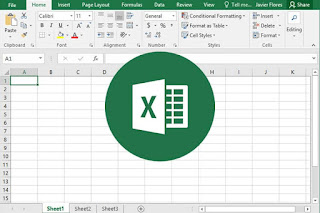
Microsoft Excel is a spreadsheet program that is used to record
and analyse numerical data as a collection of columns and rows that form a
table. Alphabetical letters are usually assigned to columns and numbers are
usually assigned to rows. The point where a column and a row meet is called a
cell. The address of a cell is given by the letter representing the column and
the number representing a row.
How to Open Microsoft Excel?
Opening Excel is not different from running any other Windows program. If you are running Windows Vista,7 follow the following steps.Click on start menu
- Point to All programs
- Click to Microsoft Office
- Click on Microsoft Excel
If you are working with Windows 8.1, Windows 10 and Microsoft Excel 2013. Follow the following steps to run Excel
- Click on start menu
- Search for Excel. Start typing Excel and Excel will be shown in the list
- Click on Microsoft Excel
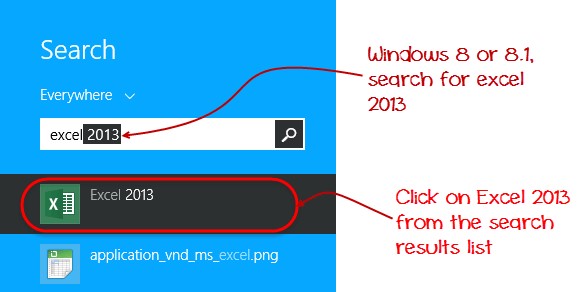
How to Create a Excel workbook
1. Open Excel.2. Select Blank workbook or press Ctrl+N.
3. Start typing.
Create a workbook from a template
1. Select File > New.2. Double-click a template.
3. Click and start typing.
EXCEL TOOLBAR AND RIBBON
The tabs on the Ribbon are: File, Home, Insert, Page layout, Formulas, Data, Review and View. Excel selects the ribbon's Home tab when you open a workbook.ENTER DATA IN EXCEL SHEET
To manually enter data:1. Select an empty cell, such as A1, and then type text or a number.
2. Press Enter or Tab to move to the next cell.
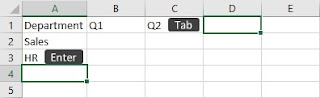
To fill in a data series:
1. Enter the beginning of the series in two cells: such as Jan and Feb; or 2014 and 2015.
2. Select the two cells containing the series, and then drag the fill handle across or down the cells.















A really appreciable content you put in your blog and detailed information you provide helps me to enhance my knowledge and skills. Further More Information About Advance Excel Training Institute in Delhi So Contact Here-+91-9311002620 Or Visit Website- https://htsindia.com/Courses/business-analytics/adv-excel-training-course.
ReplyDeleteHow To Create Excel Sheet >>>>> Download Now
Delete>>>>> Download Full
How To Create Excel Sheet >>>>> Download LINK
>>>>> Download Now
How To Create Excel Sheet >>>>> Download Full
>>>>> Download LINK fT
Thanks for posting these kinds of post its very helpful and very good content a really appreciable post apart from that if anyone looking for best Core and Advanced Java training institute in delhi so contact here +91-9311002620 visit https://www.htsindia.com/java-training-courses
ReplyDeleteThis article is very nice. I got information to improve my blog traffic. Thank you very much
ReplyDeleteDigital Signature Certificate
How To Create Excel Sheet >>>>> Download Now
ReplyDelete>>>>> Download Full
How To Create Excel Sheet >>>>> Download LINK
>>>>> Download Now
How To Create Excel Sheet >>>>> Download Full
>>>>> Download LINK pf